- Click the settings icon (a small pen) next to the MACD indicator on your chart.
- Adjust parameters like the period for the Fast and Slow EMAs, and customize the signal line as per your preferences.
Optimizing MACD Settings for Day Trading

In day trading, the right tools make all the difference, and the MACD (Moving Average Convergence Divergence) indicator is one of the most powerful. To fully harness its potential, it's crucial to configure MACD settings correctly. This article will explore how to optimize MACD settings, common mistakes to avoid, and the benefits of customization for a tailored trading experience.
MACD settings for day trading refer to the specific parameters that control how the indicator calculates price trends and signals. For traders looking to succeed in short-term trading, these settings can significantly impact decision-making. The standard MACD settings (12, 26, 9) are commonly used, but there’s room for improvement when it comes to customizing them based on different market conditions and trading strategies.

No risk, all reward! Use Pocket Option’s unlimited demo account to experiment with MACD settings and refine your strategy.
Understanding how to adjust your MACD settings for day trading can give you a significant edge. Here's how to tailor your settings:
In volatile markets, quicker responses to price changes are crucial. For such conditions, you may want to reduce the periods for the Fast and Slow EMAs. For instance, settings like 5, 35, 5 could help react faster to sharp price movements.
For trending markets, the default settings of 12, 26, 9 usually work well. These settings strike a balance between sensitivity to price changes and the ability to capture longer-term trends.
In choppy or sideways markets, you'll want a more sensitive configuration to detect smaller price movements. 8, 17, 9 might be ideal for such conditions.
Pocket Option offers several tools to help traders refine their MACD day trading settings. You can access advanced trading tools, explore a variety of indicators, and even test out your settings on an unlimited demo account. If you're ready to take your trading to the next level, you can open a real account with a deposit as low as $5 and start customizing your MACD settings immediately.

Additionally, the platform provides a range of strategies, including MACD-based strategies, that can be practiced in real market conditions. For those looking to learn more, a dedicated guide or trading strategy resource is available, helping you find the optimal MACD configurations for day trading.
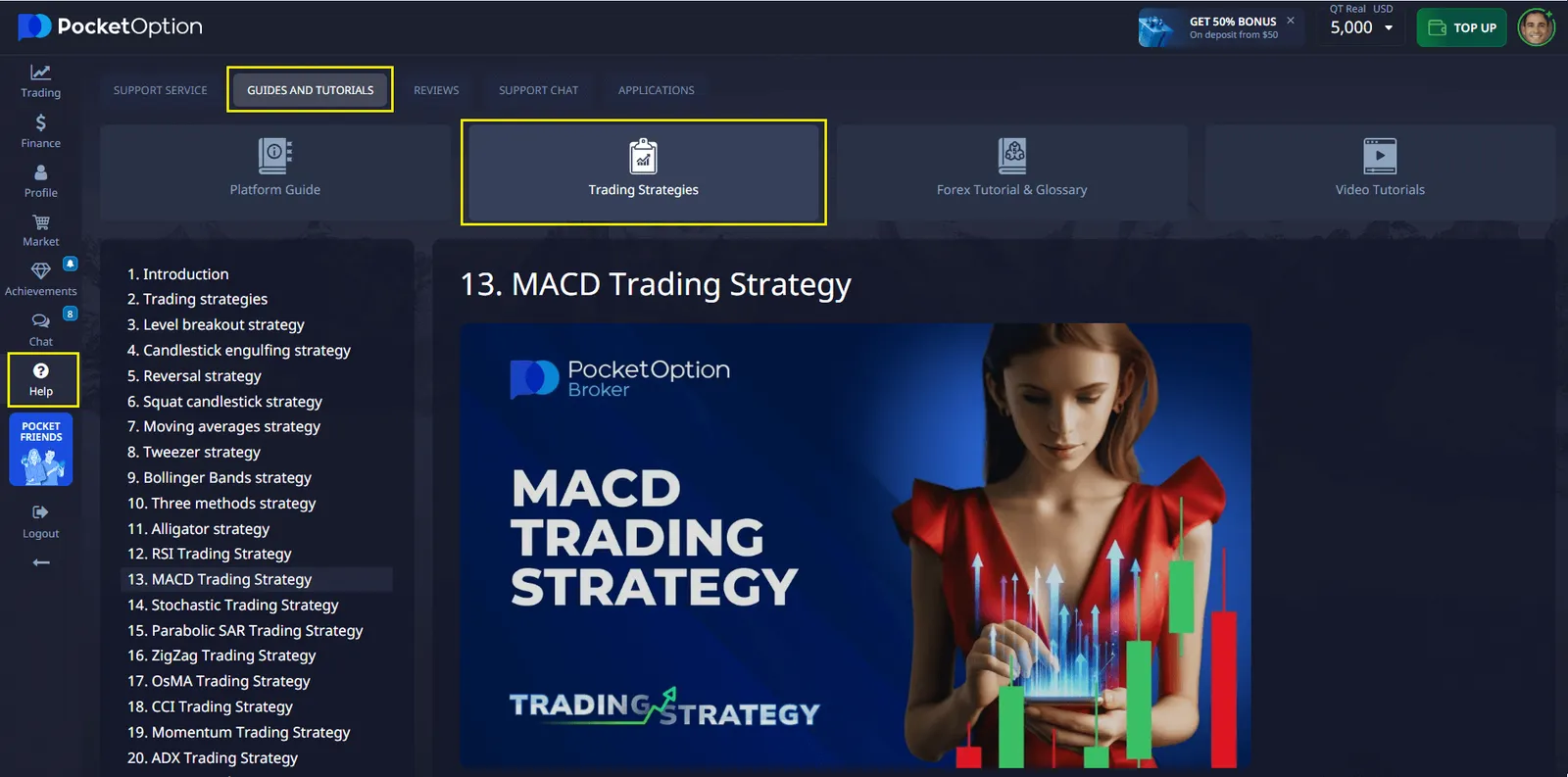
If you're using the Pocket Option platform, customizing your MACD settings is simple and can be done directly on the chart interface:
Experiment with different settings and use the backtesting feature to assess how each adjustment impacts your trading strategy.
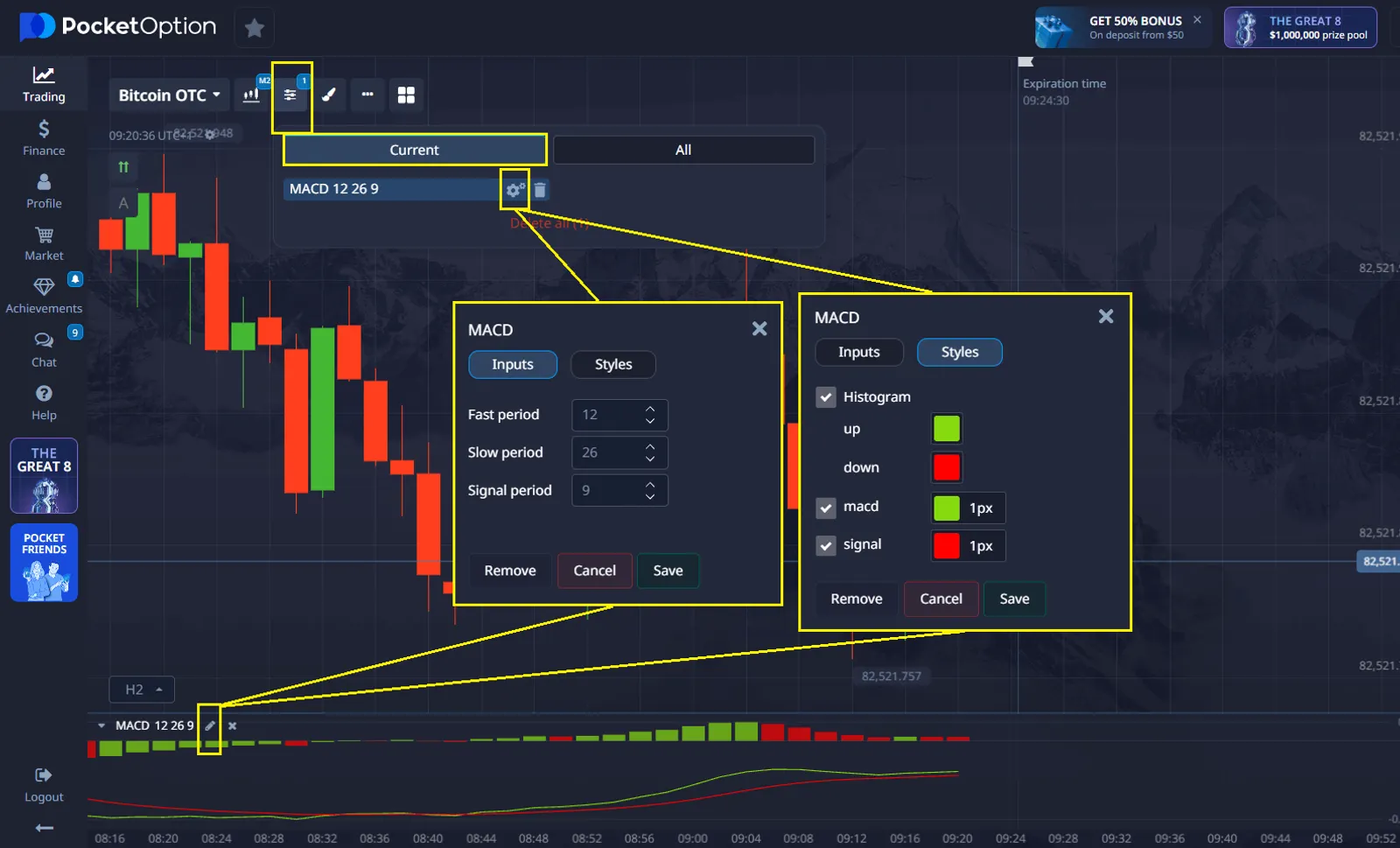
Want to fine-tune your trading skills? Explore Pocket Option’s customizable MACD settings and boost your performance.
For traders aiming to refine their MACD day trading settings, advanced techniques can help increase the accuracy of signals:
- Adaptive MACD Settings: Use indicators like ATR (Average True Range) to adjust the MACD settings dynamically based on current market volatility.
- Multiple Timeframe Analysis: By comparing MACD signals from multiple timeframes (such as the 5-minute and 15-minute charts), you can confirm the strength of trends.
- Volume Integration: Confirm MACD crossovers with volume spikes to validate signals and increase the likelihood of successful trades.
- Custom MACD Variations: Explore variations like the MACD histogram or divergence studies for additional insights into market momentum.
Your MACD settings for day trading can also be customized based on your trading style. Here’s how different strategies benefit from specific MACD configurations:
- Scalping: For quick, short-term trades, shorter periods like 3, 10, 16 can provide faster signals.
- Momentum Trading: Use the MACD histogram to gauge trend strength, often with the standard 12, 26, 9 settings.
- Breakout Trading: Wider settings, such as 15, 30, 9, can help avoid premature signals when trading breakouts.
- Reversal Trading: Combine MACD with other indicators, such as RSI, to confirm trend exhaustion.
Many traders make the mistake of using the default settings without considering their specific trading style or market conditions. Here are some typical mistakes:
- Relying on default settings: Default MACD settings are generalized and may not fit every market condition.
- Overusing MACD without confirmation: Failing to confirm MACD signals with other indicators can lead to false positives.
- Neglecting market volatility: Settings that work well in stable markets might not be effective during high volatility.
To avoid these errors, traders should optimize their day trading MACD settings and adjust them for different assets, timeframes, and market trends. For example, experimenting with faster or slower MACD periods can help capture price movements more accurately.
Recent studies suggest dynamically adjusting MACD parameters based on market volatility. The use of wavelet transformations for data smoothing and genetic algorithms for parameter optimization has led to improvements in metrics like the Sharpe ratio and maximum drawdown.
Pairing MACD with trend strength indicators such as the Money Flow Index (MFI) and Relative Strength Index (RSI) can enhance the effectiveness of trading strategies. This combination helps filter out false signals and improve profitability.
Analyzing divergences between an asset's price and the MACD indicator can help identify potential trend reversal points. For example, when the price reaches a new high but the MACD doesn't confirm it, it may signal an impending decline.
Strategies based on crossovers between the MACD line and the signal line, as well as crossovers with the zero line, remain relevant. However, to improve their reliability, it's recommended to use additional filters, such as confirmation from other indicators.
Combining Elliott wave analysis with MACD indicators can more accurately identify wave completion points and predict potential market reversals. This combined approach helps improve forecasting accuracy.
Note: While MACD is a powerful tool, it should be used in conjunction with other analytical methods, taking into account the overall market situation for making informed trading decisions.
Mastering MACD settings for day trading is essential to improving your trading success. By avoiding common mistakes, optimizing your settings for various market conditions, and integrating advanced techniques, you can enhance your decision-making and boost your profits. Whether you're using Pocket Option or any other platform, the key to mastering MACD lies in continuous testing, learning, and adapting to market changes. Explore the tools available on Pocket Option, adjust your MACD settings for day trading, and start trading with confidence today!
FAQ
What are the best MACD settings for day trading?
The best MACD settings for day trading depend on the specific asset, market conditions, and trading style. Common settings include 12, 26, 9 for trending markets, and 5, 35, 5 for volatile conditions. It's crucial to experiment and backtest different settings to find what works best for your strategy.
How often should I adjust my MACD settings for day trading?
You should regularly review and adjust your MACD settings, especially when market conditions change significantly. This could be weekly or monthly, depending on your trading frequency and the volatility of the assets you trade.
Can I use the same MACD settings for all assets in day trading?
It's not recommended to use the same MACD settings for all assets. Different securities have varying volatilities and characteristics, so it's best to customize your MACD settings for each asset or asset class you trade.
How do I combine MACD with other indicators for day trading?
To combine MACD with other indicators, consider using RSI for overbought/oversold conditions, moving averages for trend confirmation, and volume indicators to validate MACD signals. Always ensure that the additional indicators complement your MACD strategy rather than causing confusion.
What are the most common mistakes when using MACD for day trading?
Common mistakes include relying solely on default settings, ignoring market context, overtrading based on every MACD signal, and failing to adapt settings to different market conditions. It's important to use MACD as part of a comprehensive strategy and to understand its limitations.